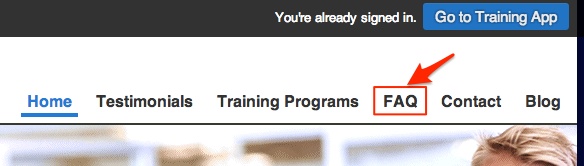Have you ever had those clients who email or text you a few times per day asking what to eat, what they should do if someone is using their machine at the gym, or if they should have a protein shake before of after their workout because they aren’t really hungry etc etc…? I know I have and still do! It’s not that I mind all the emails and texts because I do love my job and want to help people as much as I can, however, when I first started offering online training I found this type of contact tripled as the number of my clients increased. I started calculating how many hours per week were spent just answering client emails and I was shocked! This is why I came up with a system that works best for myself and my clients to make sure they have the support they need and I still have my sanity.
If you’re training online clients and find yourself constantly answering their email questions, here are 3 tips to reduce the amount of time spent in front of the computer so you can spend more time with family and friends.
1. Choose Specific “Email Answer” Days of the Week
Choose 1 or 2 days per week you are going to answer emails and notify your clients from the start of this schedule. I incorporate this into my package plans, as I offer a Gold, Silver, and Bronze pricing package and the higher packages allow for more access to me and regular support than the less costly (Bronze) package. Think about a day (or two) when you have some free time in the morning or the afternoon and choose that as the day you will sit down and take a few hours to answer client emails etc. Tell your Trainerize clients it’s OK to send in questions whenever they arise, but just be sure they are aware of your “office hour” days and not to expect a response until one of those days so there are no misunderstandings and they don’t feel neglected.
2. Create a FAQ (Frequently Asked Questions) Page
Create a page on your Trainerize site with FAQ and include answers to the questions that you find you are getting asked regularly by new and current online training clients. This should not take very long and it will save you a lot of time in the future. When you sign clients up, not only should you make them aware of your “email answer” days, but also direct them to the FAQ page and be sure they know to check that before emailing you questions.
3. Create an Online Forum
Create an online forum via a Facebook page and advise your clients to post their question on the Facebook page. Hopefully some of your other clients will answer the question for them. This is a great way to use your clients to help you answer questions that they might already have the answers too. This is also a great way to create a secondary support system for your Trainerize clients and allow them to connect and motivate each other by feeling like they are part of your “fitness family”.
Use the built in messaging engine from Trainerize to prevent e-mail clutter in your inbox and keep your client messages in one place.
Try these tips out to help reduce the time stuck in front of the computer answering repetitive email questions. We are all trainers, and if you are anything like me, we hate sitting still! So let’s be more effective in the time you do spend sitting still while making sure all of your client’s are still provided with enough support to be successful!