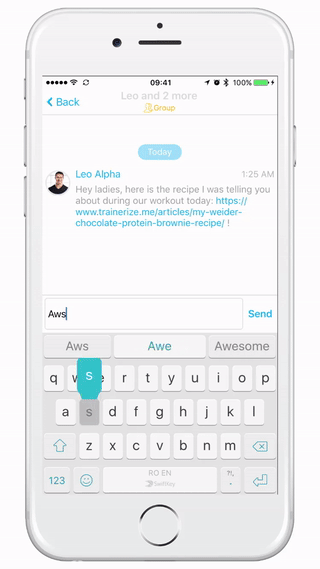Running an online training business can be get very stressful at times, especially if you are not organized. If you have a lot of clients, the last thing you would ever want to do is forget about a client or neglect them of your attention. Of course the amount of attention you pay to each client would depend on the packages you offer and how much these clients are paying for your services; however, I would highly suggest you encourage them to use the Trainerize messenger over texting or emailing you.
By encouraging your online training clients to contact you only through in-app messaging, it will help you separate your personal emails and in-person training client emails from online training clients.
The key to success for both your business and your clients is keeping organized and when we get busy and stressed this could often be the first thing to go! In-app messaging is just like text messaging and you can either turn on or turn off notifications to your phone. My personal choice is to turn off messaging notifications to prevent distraction when I am working on other things, as you will find clients will message you at all times of the day (especially if they are in different time zones).
One of the Biggest Keys to Saving Time
The key is to set specific times each day that you will check-in on your online training clients and stick those times! Be sure that your clients are aware that you are not going to be available to them 24 hours a day 7 days per week (unless of course they are paying you enough for this service!). This will help you keep online training separate and allow you to focus 100% of your attention on your online training client during those times that you have allotted each day to focus on them.
Here are 3 Ways To Use In-App Messaging to Save Time & Increase Client Engagement:
1. Add topics to each conversation for later reference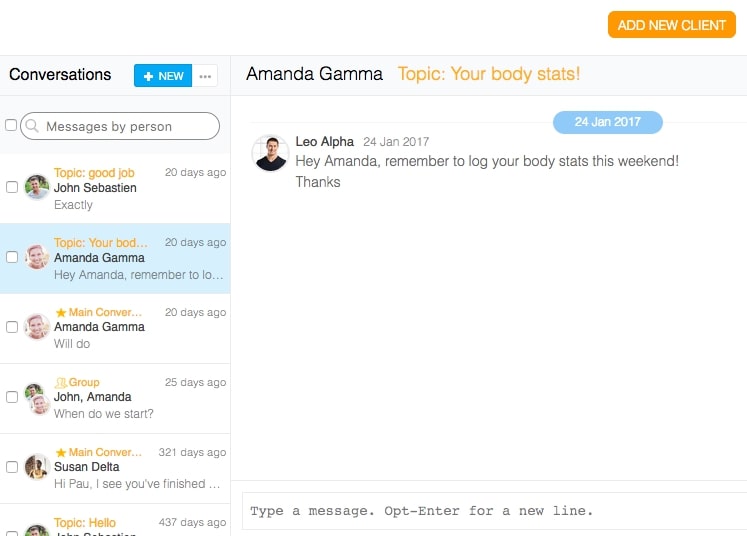
Trainerize allows you to create a subject line for each message. This allows you to organize messages and quickly come back to past conversations with your training clients without having to read through all messages.
Perhaps you might have a few standard initial emails you send to all new online training clients, so this will allow you to quickly find and send to new clients by searching for and copying into a new message to a new client.
2. Create group messages
I run many online challenges and having the ability to set up messaging for groups saves me plenty of time! I simply have to create one message and then send it out to the entire group (just like emailing); however, using the group messaging feature again helps keep my online training clients separate from my regular clients and general emails. This feature is especially great when you have more than one group you need to keep track of, or if you need to send out general “client update” messages to more than one client. You can even send your message to the entire group at once, or send the same message separately, and use auto-fields (like first name) to personalize your message.
3. Engage clients regularly by messaging straight from your phone
Maybe you are waiting for an appointment or have a few minutes throughout the day, instead of going on social media or scrolling through the internet, you can use one-on-one messaging to send a quick motivational message to a client. Sending little messages to tell them to “keep up the good work!” or that you are proud of their progress will help keep clients engaged and motivated, and remind them that they aren’t just another client in your roster.
Another option is to set up some automated in-app messages so save you time. Draft messages for when the client completes their first workout, or logs their first meal–or has a birthday!–then turn them on to send to all clients at just the right time!
I hope this helps you completely utilize the messaging feature in your Trainerize app to not only save time, but to keep your online training clients motivated!