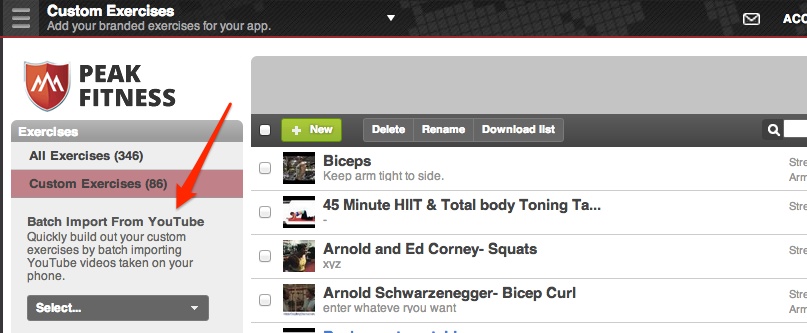If you have yet to upload your own fitness videos to your Trainerize site, I have mentioned in previous posts that is is something you should consider doing to set yourself apart from the competition. Making your own videos brings more of a personal vibe to your online training programs and allows your client’s to feel closer to you (especially those who are far away and have never actually met you.)
In order to upload your own videos to your Trainerize site your YouTube videos must be set as “public” or “unlisted”, if they are set as “private” they will not be able to be viewed on Trainerize.
Here are 3 Ways to Make Your Clients Feel Special Through Your Videos
1. Set Them as Unlisted on YouTube:
Setting your videos as “unlisted” means that they will not be found on YouTube under a search and can only be viewed by those who have the direct link to the video. Make sure your clients know that these videos they are viewing in their program are exclusives that not just anybody on YouTube can view. Use this as a selling feature for your online training also!
2. Create & Record Special Monthly Workout Challenges:
Create one video a month of you doing a specific workout challenge and then challenge your clients to compete with you. This shows your client’s that are far away that you practice what you preach, makes them feel closer to you, and might give them that extra motivational push to reach their goals.
3. Record Videos Directed Right To a Specific Client:
If you have a certain challenge or exercise you want a specific client to try or if you feel a client might need a little extra motivation, create a short little video speaking directly to them. Send it to them via email or through Trainerize to make them feel singled out and that they are not just another client in your list of hundreds.
There you go, now get back to work you have some videos to shoot!!