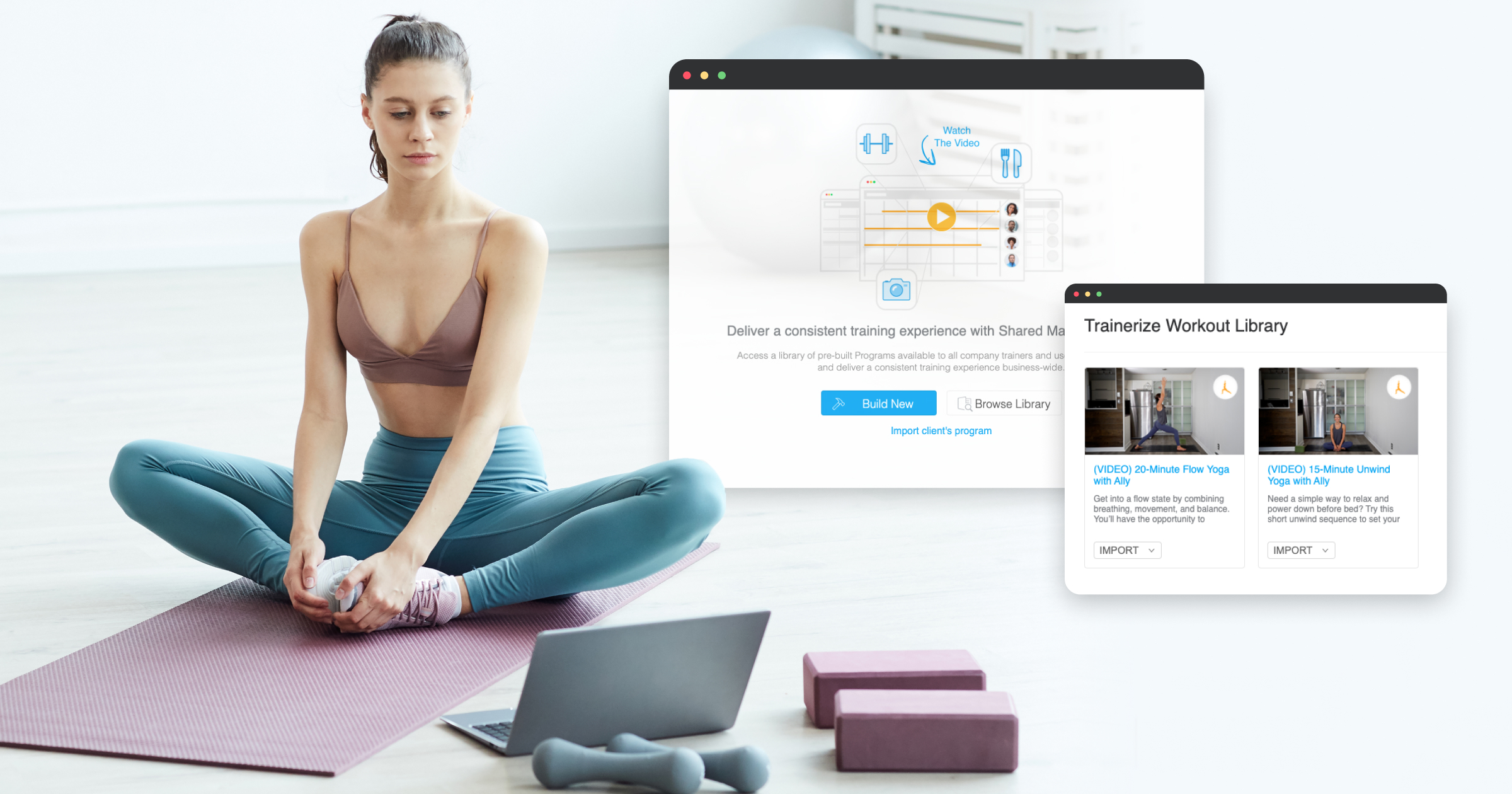Often we talk about the marketing, building, and promotion of your online training business… but what about behind the scenes? What about what it takes to create a coaching program that is both effective and professional for your clientele? Let’s break down the program development part of online training using key features of the Trainerize platform!
1. Start with a Consultation
First, just as in in-person training, a consultation is an absolute must. So before you begin putting a client program together, make sure you understand their needs and goals. Only after this conversation will you be able to put together their tailored professional health plan.
2. Build Your Workouts
In addition to creating your own workouts specifically for a client, did you know you can save workouts you build in a Shared Program? For instance, I put together Upper Body Workouts in their own Shared Program so I can pick and pull from my own library of workouts in order to create other programs for clients with similar goals.
I’m sure you’ve heard the phrase “work smarter, not harder.” This is definitely a place where this statement applies. Don’t forget, you can also import the Trainerize exercise programs that are already stored in the shared platform. I encourage you to browse through these programs to see if they’re a good fit for your client and their goals. Align these workouts with your client’s needs and always look for their feedback as they rate their workouts from easy to very hard in the Trainerize app. This is another way to make sure your programs are being professionally created for a safe and effective workout.
Automate your Fitness Business.
Start your free 30-day trial of Trainerize.
3. Integrate Nutrition and Meal Planning
If you are offering meal plans and nutrition advice make sure to utilize the Nutrition Targets, Nutrition Tracking, and Meal Planning available on the Trainerize platform. Let me break it down for you and provide examples for each:
- Nutrition Targets: Now that you have your client’s goals written down after their consultation, they may have asked you to put nutrition targets together for them. Whether it be calorie intake, macronutrient intake, or both, you can make this a nutrition goal they must hit everyday. What an amazing professional feature that allows you to be in complete control of what your clients are intaking.
- Nutrition Tracking: In addition to hitting nutrition targets, you can also grant your clients access to track their meals on Fitbit or MyFitnessPal, both of which sync directly to Trainerize. How convenient is that? With added accountability from tracking your clients, you’ll be able to track your client’s meals while giving them professional feedback to ensure they are hitting their nutrition targets and reaching their goals.
⚡️Pro Tip: When putting together your client’s nutrition targets, get specific and choose how you’d like your client to track their meals.
- Meal Planning: Even at its most basic, a professional health program contains a meal plan. Make sure your client is fully equipped to make their goals a reality by supplying them a meal plan directly in their app. How, you ask? Go to the meal plan icon and you’ll see two options. You can either retrieve a meal plan from the Evolution Nutrition add-on (complete with pre-built meal plans) or, you can simply create a PDF meal plan to upload in the app! It’s such a professional touch that will increase your client success rate.
4. Layer in Habit Coaching
As an online trainer, it’s important to monitor our clients’ daily habits to ensure their health journeys don’t stop at workouts alone. To put the icing on the cake as a professional, I highly recommend you utilize Trainerize’s new habit coaching feature.
What habits, you may ask? Here are a few examples:
- Mindfulness
- Sleep
- Nutrition
- Portion Sizes
- Active Living / Movement
Trainerize has these habits listed and also gives you the ability to customize your own habits per client. What a way to level up and give your client the entire 360° approach to health and wellness! By uploading these habits into your client’s daily calendar, both you and your client will be able to monitor your client’s progress to ensure he or she is staying on track of their program.
⚡️Pro Tip: Try uploading just three habits at a time, once per day, so your client stays consistent and accountable.
Go ahead, try these features for yourself! See just how hands-on and professional your programs are—even while being behind a screen. You have now created a program that is both interactive and effective that will get your clients the results they want and need. If you’re still confused on how to create these programs or how to put your personal touch on them, go to Trainerize’s YouTube channel or the help center to learn from all the amazing tutorials on how to start building your professional programming.