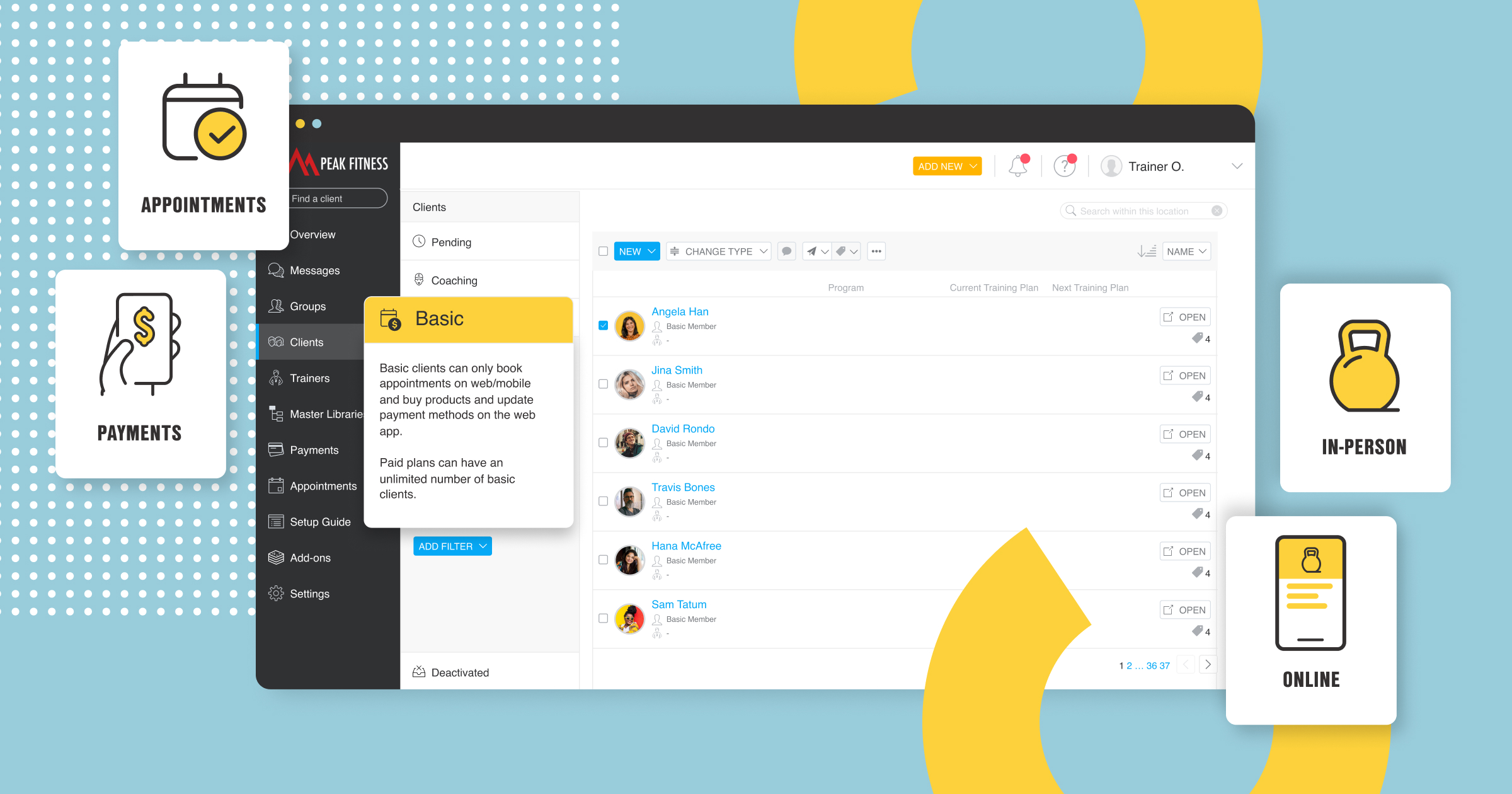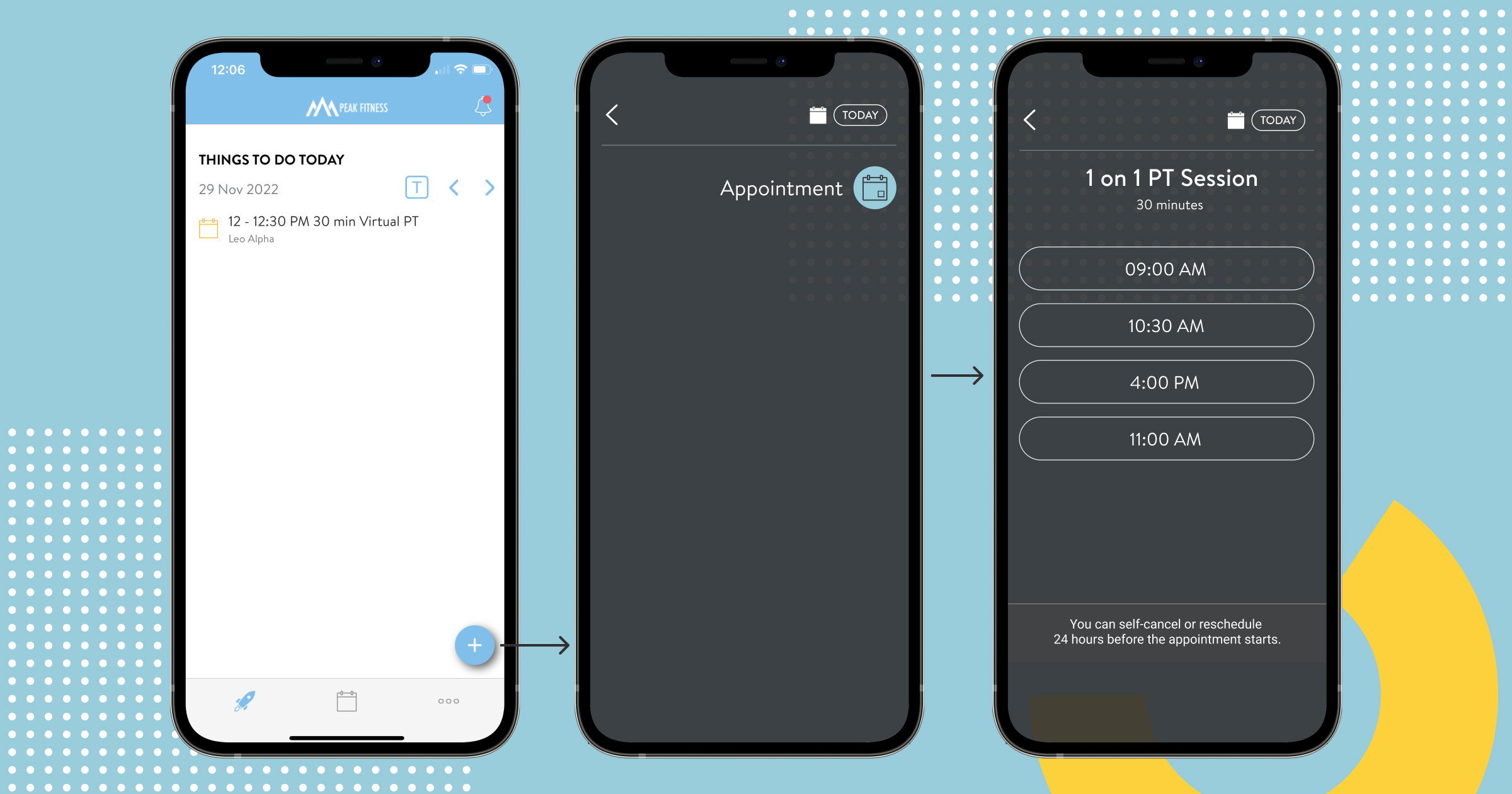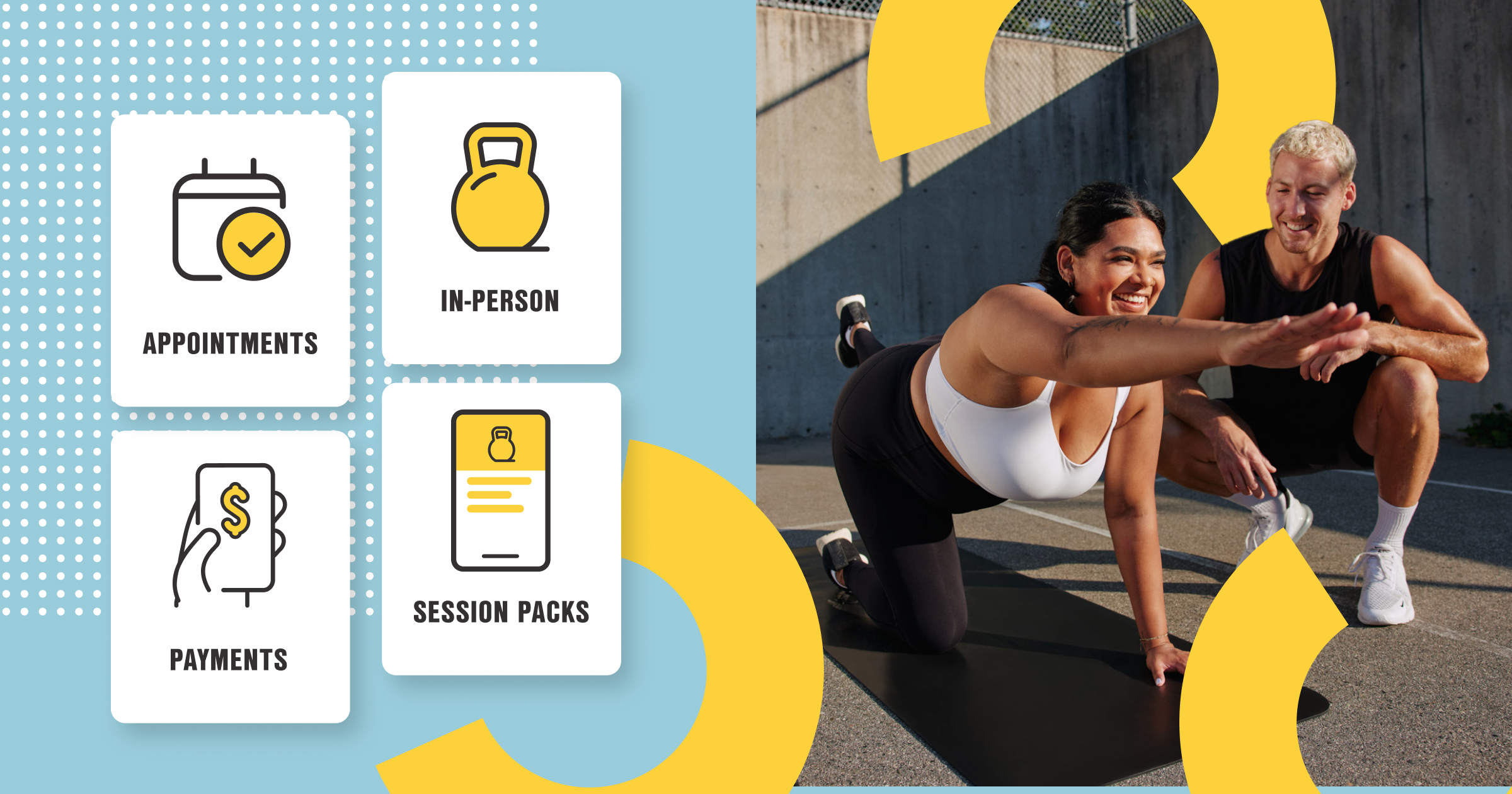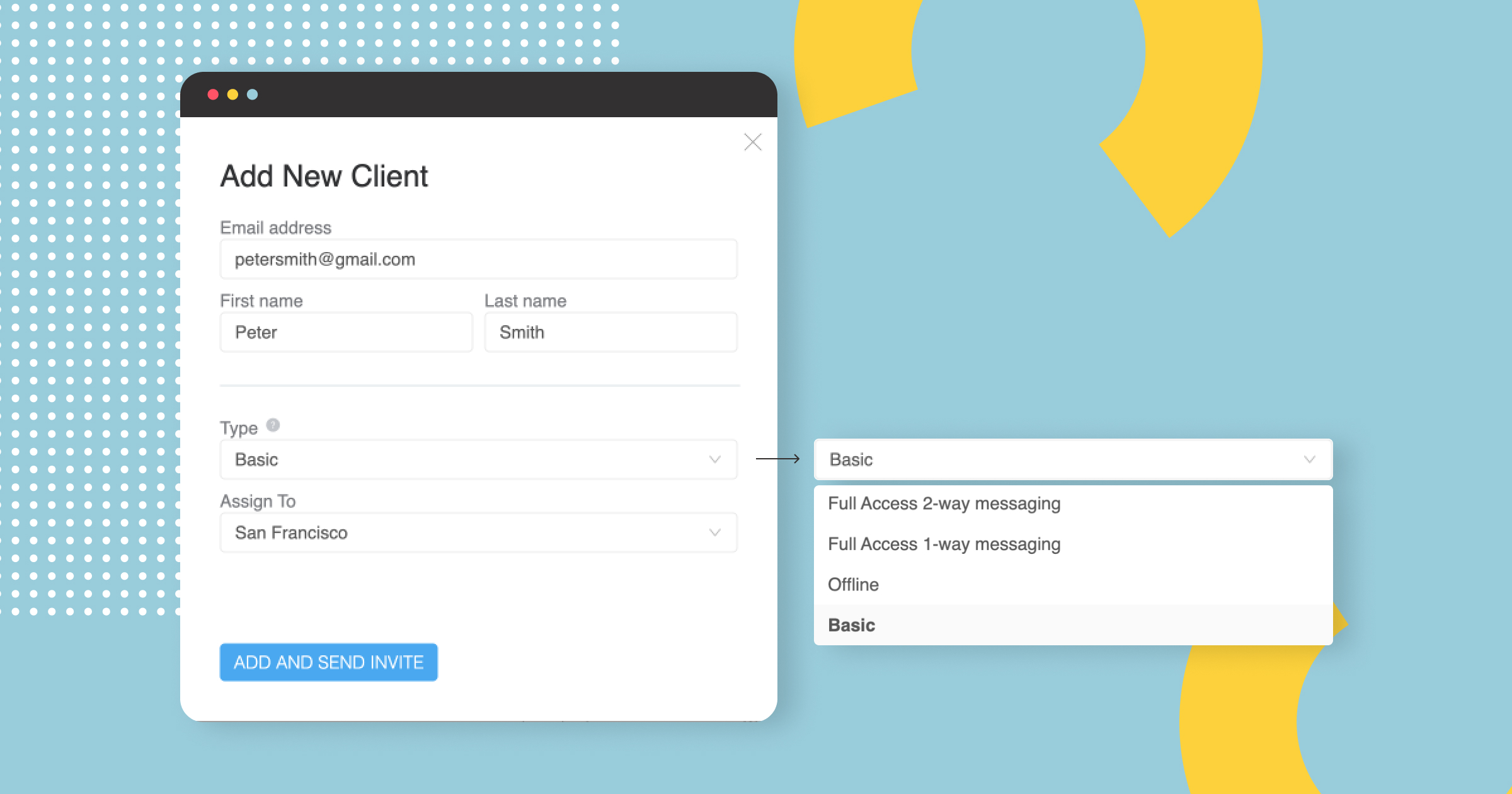Clients are at the heart of everything you do, and they’re also top of mind for us when it comes to app improvements. We’re always striving to make client management and engagement easy for you.
We’ve gotten feedback to make it easy for you to manage all types of clients, because not every client trains online or needs the trifecta of fitness, nutrition, and habit coaching. This applies heavily to in-person clients who show up to work with you, either individually or in a group setting. Since you already use Trainerize, it just makes sense to keep all your clients, all in one place – regardless of whether they train online or in-person.
That’s why we’ve added a new client type into Trainerize – basic clients. You can bring all your in-person clients into Trainerize and they get just enough access to features to stay connected with you. The best part – you can have an unlimited number of basic clients as part of your paid plan (or 200 basic clients if you’re on a free or trial plan). So you truly only pay for what you need in Trainerize. And this helps streamline your own set of tools and takes away the need for additional calendar and scheduling tools like Acuity and Calendly!
Why you and your clients will love this new client type
⚡️ As a trainer, you can easily manage and engage your clients, whether they’re online or in-person, all in one place. Trainerize is not just a space to house your programming and content, but acts as your main client hub – a place where you can keep tabs of all your clients.
⚡️Everything your clients need is all in one place. Basic clients get a simplified view of Trainerize that’s incredibly easy to use and only includes the features they can access. This means they won’t have access to fitness, habit, or nutrition coaching features, but they can book and pay in-app.
⚡️Cut down on additional softwares/apps to manage in-person clients. You can ditch additional payment and appointment software like Acuity or Calendly, and take care of payments and booking right within Trainerize. Plus you can stay on top of all of your appointments in your Trainerize calendar!
⚡️Create a better client experience by letting clients keep their access to the app. When clients’ products expire, instead of being deactivated and losing app access entirely, clients will become basic clients and have limited app access to update their payment details, purchase products, and book in for appointments. Making it much easier for them to purchase future products.
Keeping things nice and simple for basic clients
Now, within Trainerize, there are two types of clients:
- Coaching clients – you can add as many as per your plan limit
- Basic clients – you can add an unlimited number of in-person clients
Like coaching clients, basic clients can access Trainerize either through the mobile app, or through a web browser. Once they log in, they have the ability to do these things:
👉 Self-book appointments
- Clients self-booking in their appointments frees up a lot of time and effort on your end scheduling them in
- Watch your schedule fill in on its own, and you can get a better idea of upcoming revenue too
👉 Purchase session packs and products whenever they want to
- There’s no need to line up at the front counter of the gym, or for you to manually do the transaction for them
- Clients can purchase session packs and products whenever they want to, so they never run out
👉 Update their payment information
- Clients can add other payment methods and update existing ones to make sure transactions go through every time
But basic clients won’t be able to:
- Use messenger or be part of a group
- Get assigned a training program
- Track workouts, cardio, meals, photos, body stats, or sleep
- Be assigned to a trainer – only a location
There’s more to come!
This is only the beginning for basic clients. We have plans to add the ability to send mobile push announcements to basic clients – that way you can easily turn prospects and leads to coaching clients right within Trainerize.
Best practices for maximizing unlimited basic clients
- Make sure you have the Striped Integrated Payments add-on on your account so that clients can make transactions directly in-app.
- Create session packs for your clients to buy. In-person clients can easily keep track of how many sessions they have left and repurchase them easily.
- Create a paid appointment type that allows for self-booking. Simply set your windows of availability for clients to book in.
- Make sure your clients have the Trainerize app on their phones! It’s the easiest and fastest way to book appointments with you
Add clients in as basic clients
When you add in a new client, you can now select “Basic” as client type. You can also bulk import contacts from a .csv file. You can also go to “Deactivated clients” and bulk switch them into Basic clients all at once. Check out this article to learn more about client types and switching client types.
There’s more to come!
We hope you found this feature as useful and amazing as we think it is! As you know, we’re always listening to you—our amazing #TZtrainers. We love using your ideas and feedback to help make Trainerize the best app possible for your fitness business.
Help us shape the future of Trainerize by letting us know which features you’d like to see! Head over to our ideas forum to submit an idea or vote for other favorites!