Any trainer who has worked with a client to fix their diet knows how tough it can be. Is the client following the meal plan or recommendations that you sent them? Are their serving sizes too big or too small? Are they eating enough protein, or are they eating too much? If a client wants to get results, their diet needs to be on point. For their diet to be perfect, we need to be able to track what they are eating. Most trainers have their clients log everything they eat in a food diary or perhaps they use a more advanced meal tracking app such as MyFitnessPal. However, there is another effective system that you probably haven’t thought of.
The Problem
Trainers that use food diaries with their clients are aware of all the problems that potentially come with this method of diet tracking. Unless our client is carrying around a food scale and knows exactly what is in every meal, the data we end up reviewing can be extremely unreliable. Perhaps they have ‘1 banana’ on their list, but how big was the banana? If we’re tracking their calorie load, information like this is vital.
Not only is meal size hard to gauge with food diaries, but also, a few words on paper do not show the detail trainers require. Was the banana overripe or perhaps it was green? Green bananas have a lot of resistance to starch fibre in them, and overripe bananas have a lot more sugar. If we want our client to have success, we need to know the particulars.
The other limitation with food diaries may be the client themselves. A ‘steak’ may be a small 150g piece of meat to one client, but for another client, their definition of a ‘steak’ is a 400g T-Bone with plenty of fat. The problems do not end there though. What happens if a client enters incorrect data (whether deliberately or not). For example, they may record that they ate 2 scoops of ice cream when it was actually 5.
Sure, we can have the client fill in food dairies with more detail, but any trainer who has asked their client to do this is well aware that it won’t last. People today are busy and we’ve already asked them to change their training, to take a handful of supplements every morning, and to go to bed by 11pm. Now we also want them to write down a detailed explanation of every food they eat?! No one wants to write a paragraph about his or her meal 4-6 times a day for 12 weeks.
Meal tracking apps can work wonders for clients who prepares most of their meals, but specifics get a tougher to track when they’re eating out. We run into the same problems we face with the food diary. Not only that, but when we conduct our regular client diet review and we ask, ‘That Thai Green Curry you ate last week, was it large or small, meat or vegetarian?” The chances of them remembering specifics are very slim!
The Solution
Enter photo meal logs – the simple act of snapping photos of the food you eat. Yes, I know a lot of you and your clients probably already do this on various social media platforms. When your client posts a photo of a healthy ‘trainer approved’ lunch, you feel all warm inside and hit the like button, knowing your client is doing well, and that is exactly how photo meal logs work. However, we can take it a few steps further and have clients snap photos of everything they eat, even if it is something boring that they eat on a daily basis.
A picture speaks a thousand words right? By your client taking photos of every meal they eat, you can see exactly what your client’s diet looks like. You can see portion size, if they are actually eating their vegetables, and if they really do limit their ketchup serving to one tablespoon like you told them. It’s like being there eating with them!
Using photos to track a client’s diet is so basic, yet it is extremely effective. When the client sits down to eat, they simply snap a photo of their meal. If they go back for seconds, they snap another photo. The benefits for your clients are huge. No more typing detailed descriptions of what they ate, no more weighing food or measuring portion size, they simply pull out their phone and take a photo. If they forget to take a photo, no problem – simply take a photo of the recipe or the packaging the food came in. That’s not possible? Just type in what you ate in notepad and take a screenshot. Simple, yet effective.
The best thing about this system is it empowers us as the trainer. We no longer have to scroll through pages and pages of food logs! We can simply skim over a few photos to quickly gauge what and how our client is eating. There are no issues with inaccurate information. We can see how ripe that banana was or how big the steak was. We are the experts when it comes to food, so we just need to see the photos and give advice accordingly. We now take a lot of the burden off the client because they all they have to do is simply take a photo. There’s no time wasting going back and forth to find out the finer details of what was eaten; it’s all there for us to see.
Now I know what you are thinking, How do I implement such a system? We can’t really expect our clients to send us photo messages every time they eat, and if we have more than a handful of clients, that ends up being a lot of incoming photo messages! Daily-complied emails would work but that means the client has to pull up a bunch of photos and send them through every day. Doable, but not ideal. Having them post their meal photos on Facebook or Instagram page would work wonders but no client is going to do that – all their friends would either hide or unfollow them! So how do I do it? I use an app called Youfood.
YouFood: An App for Photo Meal Logs
YouFood is a free meal logging app available on Android or iPhone. It is a photo based social media platform built purely for sharing food images. It operates in a similar way to Instagram, though its focus is food and diet. It actually serves a lot of great purposes for users:
- You can find people on similar diets and follow them for meal ideas, support, and encouragement.
- You can follow your friends and family, and become accountable for what you eat.
- It’s an easy way to track the food you eat, without having to weigh food or pull out a notepad. Simply snap and move on.
A lot of people have had great diet success using the app, and with such an active, supportive community, I can see why.
The platform works great for us trainers wanting to track our client’s meals and it’s a really straightforward process. The client sets up a YouFood Profile and snaps a photo at every meal. They can add the time of the meal, extra comments or notes (which is great if the photo doesn’t do a good job of showing what is actually being eaten), and add various tags to the meal (such as if it was breakfast, a snack, etc.). You then setup your own trainer profile, follow your client, and see everything he or she posts. You can then ‘heart’ a meal (I tell my clients that if I heart a meal, it means ‘well-done, I approve’) or add questions or comments.
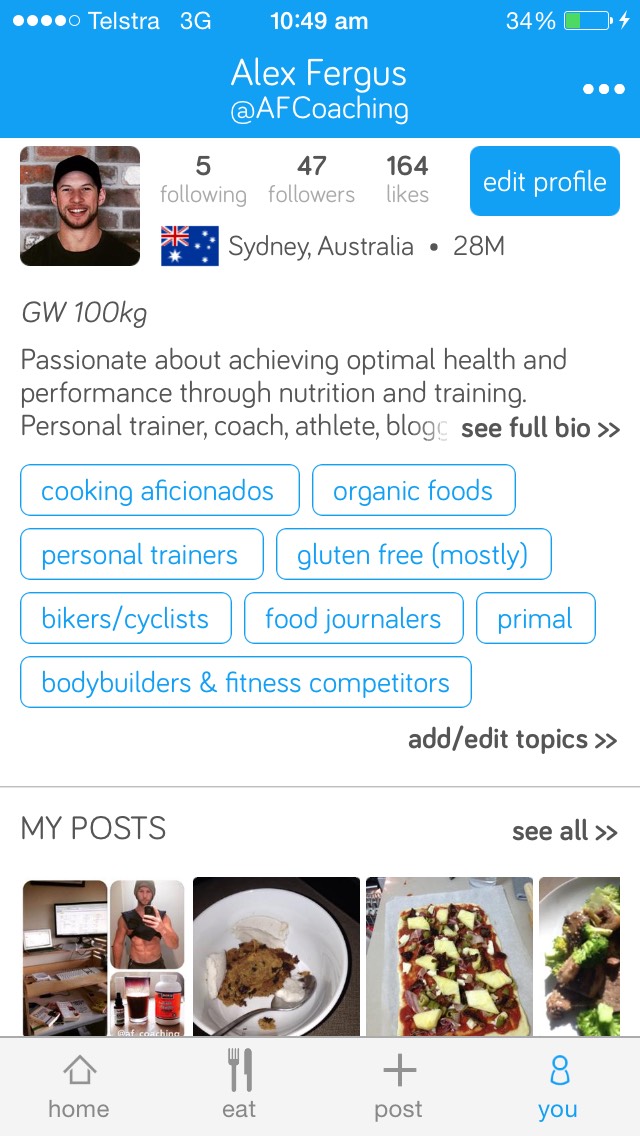 This has far reaching benefits. Not only can you provide feedback on a meal (for example, maybe a client had two chicken breasts, you can leave a comment saying ‘Great but next time, stick to one breast’), but it’s timely as well. I personally login to the app 4-5x a day to post my own meals (I’ll explain why you should also do this shortly), and every time I log in, I see what my clients have recently eaten and can post feedback. The client will receive this feedback right away. You can now stop any bad habits from forming and/or provide feedback as they are eating the meal! No need to wait until you review their weekly food log to give a client feedback. As personal trainers, we know the importance of instant feedback when working with clients in the gym and it is no different for helping clients with their diet. Instant feedback is very effective for helping with change and learning. Allowing us to monitor and provide timely feedback can dramatically help a client reach their goals. As I mentioned before, it is as close as you can get to be sitting right beside them while they eat!
This has far reaching benefits. Not only can you provide feedback on a meal (for example, maybe a client had two chicken breasts, you can leave a comment saying ‘Great but next time, stick to one breast’), but it’s timely as well. I personally login to the app 4-5x a day to post my own meals (I’ll explain why you should also do this shortly), and every time I log in, I see what my clients have recently eaten and can post feedback. The client will receive this feedback right away. You can now stop any bad habits from forming and/or provide feedback as they are eating the meal! No need to wait until you review their weekly food log to give a client feedback. As personal trainers, we know the importance of instant feedback when working with clients in the gym and it is no different for helping clients with their diet. Instant feedback is very effective for helping with change and learning. Allowing us to monitor and provide timely feedback can dramatically help a client reach their goals. As I mentioned before, it is as close as you can get to be sitting right beside them while they eat!
The app also has some great functions that make the whole process so much easier for clients. They can enter text entries (great for when they forget to take a photo), and they can backdate entries (great if they didn’t have their phone with them or were too busy at the time to log a meal).
As a personal trainer, you can also use YouFood yourself to help educate your clients and grow your brand. How? I mentioned how I log all my own meals (if you want to follow me on YouFood, my username is ‘AFCoaching’). This allows my clients to see that I actually practice what I preach. They can see exactly what their trainer eats on a daily basis. Along with this, you can show clients a range of meal ideas that they may not have thought of.
Finally, the YouFood app has a great community focus – you can specify your goals, the diet you follow, or even your food allergies. From there, people with similar goals or diets can follow and support you. So it is another way to build your brand and potentially attract new business, too!
Summary
Photo meal logging is a great tool for the average client looking for general weight gain or fat loss results. Having the client simply take a photo of their food is not a big request, thus they are more likely to do it. If you use a tool like YouFood, you have the added benefit of being able to provide timely feedback while adding value to the service you provide your clients. How many trainers do you know who are monitoring their clients’ food every single day?

