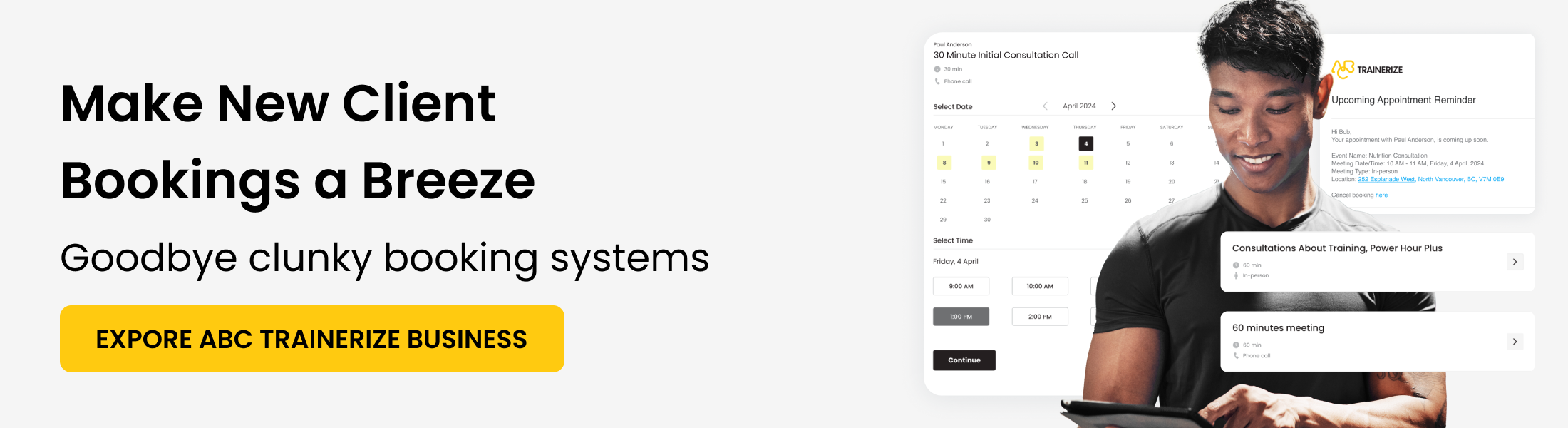In today’s fast-paced world, helping your clients stay on top of their fitness routine can be a challenge. And, with busy schedules and endless distractions, having a reliable scheduling app makes all the difference in helping them achieve their fitness goals.
Still, with the endless options available in the market, choosing the right one can feel daunting. But fear not, because we’re here to guide you through the process on how to choose the right booking software as a fitness professional.
Let’s dive in!
How to Choose the Right Booking Software as a Fitness Professional
#1: Clearly define your needs
First, before diving into the sea of scheduling apps, take a moment to define your specific needs and preferences. For example, are you looking for something simple and intuitive, or do you need advanced features like workout tracking and progress analytics?
Similarly, do you prefer a standalone scheduling app or one integrated with other fitness tools like workout plans and nutrition trackers? By taking the time to understand your requirements, you’ll narrow down your options and speed up the selection process.
👉 Free Resource: Personal Trainer Software Tools Cheat Sheet
#2: Examine the user interface and experience
Next, a scheduling app should be easy to use and navigate. Therefore, it’s important to look for apps. For example, ones with intuitive interfaces will allow you to quickly schedule and manage your workouts without any hassle. So pay attention to the design, layout, and overall user experience to ensure a seamless interaction.
#3: Consider compatibility and integration
Next, consider the devices and platforms you use regularly. For example, look for a scheduling app that is compatible with your smartphone, tablet, or computer, and offers seamless integration across multiple devices.
Additionally, if you use other fitness tools or apps, opt for a scheduling app that integrates with them to streamline your business.
#4: Look at the features and functionality
Similarly, it’s important to assess the features and functionality offered by different scheduling apps and prioritize those that align with your needs. For example, some key features to look for include:
- Customizable workout scheduling: For example, the ability to create and customize workout schedules based on your preferences and goals.
- Reminders and notifications: For example, the option to set reminders and receive notifications to help your clients stay on track with their fitness routine.
- Progress tracking: For example, look for tools for tracking your workout progress, including metrics like time, distance, reps, and sets.
- Social and community features: For example, look at integration with social media platforms or built-in community forums for support and motivation.
- Flexibility and adaptability: For example, the ability to adapt to changes in your schedule and make adjustments on the go.
- Coaching and guidance: For example, access to personalized coaching and guidance.
#5: Read reviews and recommendations
Next, be sure to research and read reviews from other professionals to get insights into their experiences with different scheduling apps. For example, pay attention to both positive and negative feedback in order to make an informed decision.
Additionally, seek recommendations from friends, family, or other fitness professionals who have used scheduling apps themselves.
#6: Look for a trial period
Next, many scheduling apps offer free trials or basic versions with limited features. So, take advantage of these trial periods to test out different apps and see which one suits you best.
Then, once you’ve narrowed down your options, consider the cost of the app and any subscription fees associated with it. Finally, compare pricing plans and choose the one that offers the best value for your money.
#7: Look at customer support and updates
Lastly, consider the level of customer support offered by the scheduling app provider. For example, look for apps with responsive customer support teams that are available to assist you in case of any issues or queries.
Additionally, be sure to check if the app receives regular updates and improvements to ensure continued reliability and performance.
Make New Client Bookings a Breeze with the ABC Trainerize Business Add-On
Say goodbye to clunky booking systems! The ABC Trainerize Business add-on includes custom prospect booking pages, appointment scheduling, automated confirmations and reminders, and a “Book a Consultation” button right on your Trainerize.me profile.
It captures leads and converts them into consultations with minimal friction, while streamlining your scheduling and reducing administrative overhead.
Learn more about ABC Trainerize Business, the all-in-one business management software for trainers.
Streamline your Fitness Business with ABC Trainerize
ABC Trainerize offers a user-friendly interface that facilitates smooth navigation and interaction for trainers and clients. Our robust features empower fitness pros to deliver personalized experiences that cater to the unique needs of each client.
By incorporating ABC Trainerize into your business operations, you can streamline scheduling —in addition to enhancing client engagement, and elevating the overall quality of service provided!
Coaches can easily sync their Google Calendar with ABC Trainerize, giving clients the most accurate view of the best available times to book appointments. No more double-booking or manually updating the schedule—everything syncs automatically!
Remember, the fitness app you choose has the potential to significantly impact the success of your business, and ABC Trainerize is equipped to support you in achieving your goals every step of the way.
Ready to get started? Download your free 30-day trial to get started today.