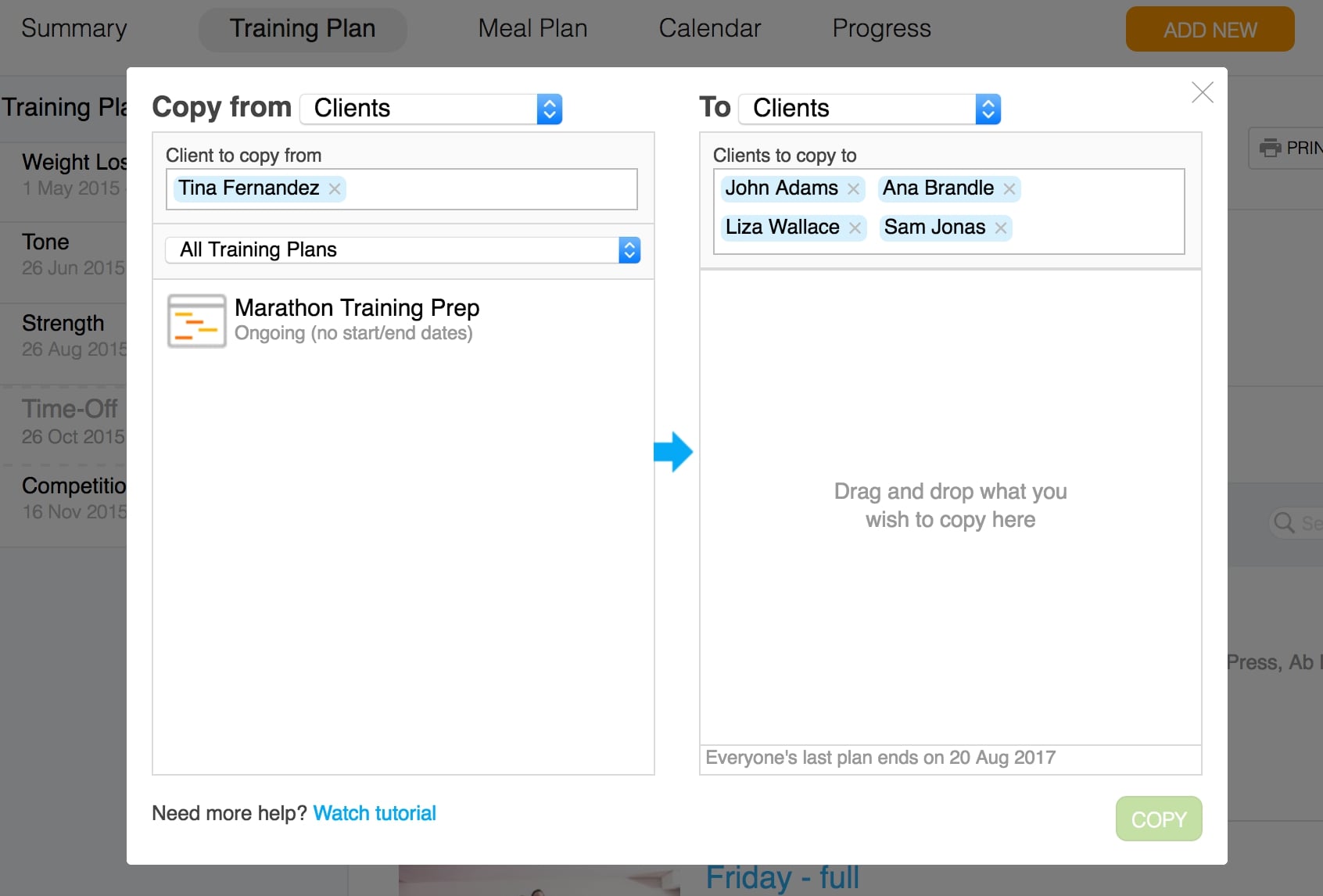I learned a new way to copy a training plan to multiple clients, and I need to share it with my fellow Trainers!
Here’s a scenario:
You’ve added a large number of online clients at once (perhaps you’re doing a fitness challenge, or you have a significant number of gym members sign up at once) and you want to go into Trainerize and send workouts to all of these clients.
But Wait.
You can’t copy any workouts to a client account if they don’t have a current Training Plan set up, so before you start assigning workouts to all your new clients, you’ll need to go into each of their accounts and create a new Training Plan first. This is an obvious and useful feature because every client should have a Training Plan; however, having to do this for a large number of clients all at once can be very time consuming.
Then I Learned this Amazing Trick!
Here’s the magic tip that will save you time when setting up a large number of new clients with Training Plans at once.
Follow these steps:
- Create a basic (dummy) training plan in one of your client’s accounts (or in a fake client’s account). This will be the training plan that you’ll copy to other clients, as you see fit.
- Next, go into said client’s training plan account, click on the “Training Plan” tab, then click “Copy” and select the “From [client’s name]” option from the drop-down.
- In the dialogue box that appears, click the “To” dropdown and select “Clients,” then enter all the clients who you want to receive the training plan.
- Click “Copy” in the bottom right corner and, voila, all of these clients now have a training plan, leaving you ready and able to easily create and copy workouts to their accounts—without having to go in and set up training plans one client at a time.
NOTE: Make sure the dummy/original training plan you are creating to copy doesn’t already have workouts in it if you don’t want all of your clients to have the same workouts. You will be creating workouts as usual in the workout templates builder and copying to this training plan. Otherwise, you will have to go into each client and delete the workouts that aren’t appropriate for them.
I hope this helps save you a little bit of time when adding multiple new clients to your Trainerize system at once.