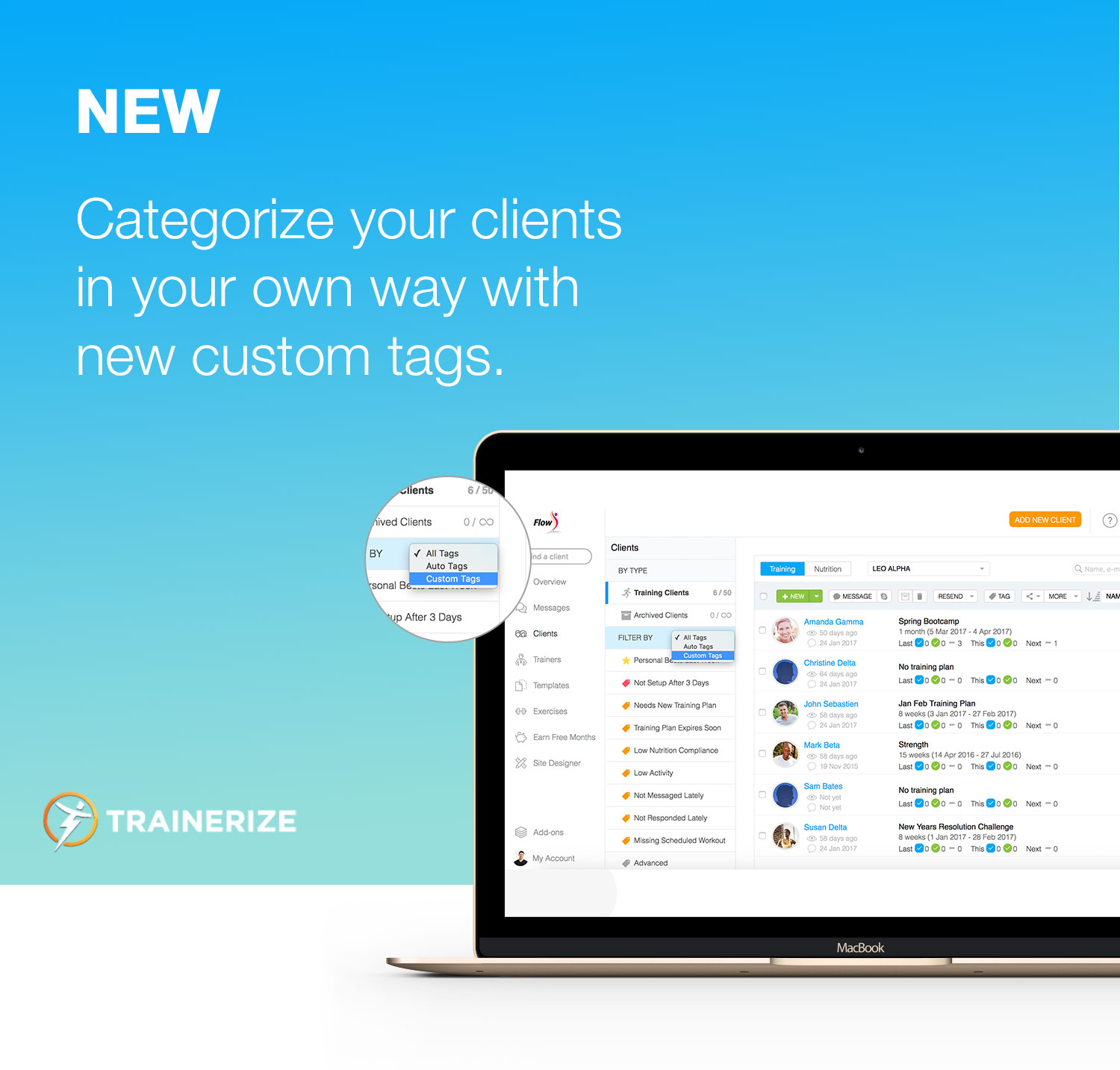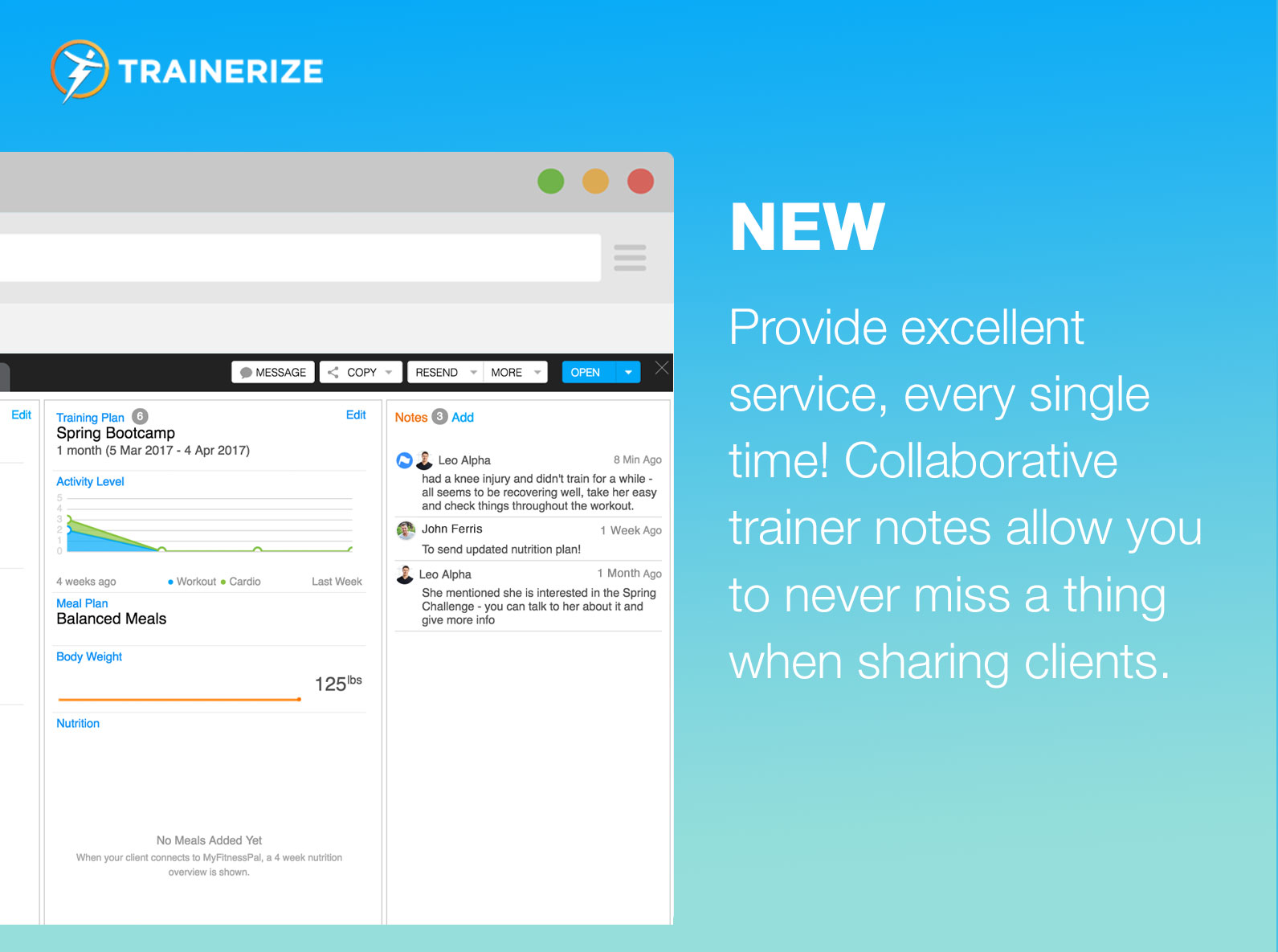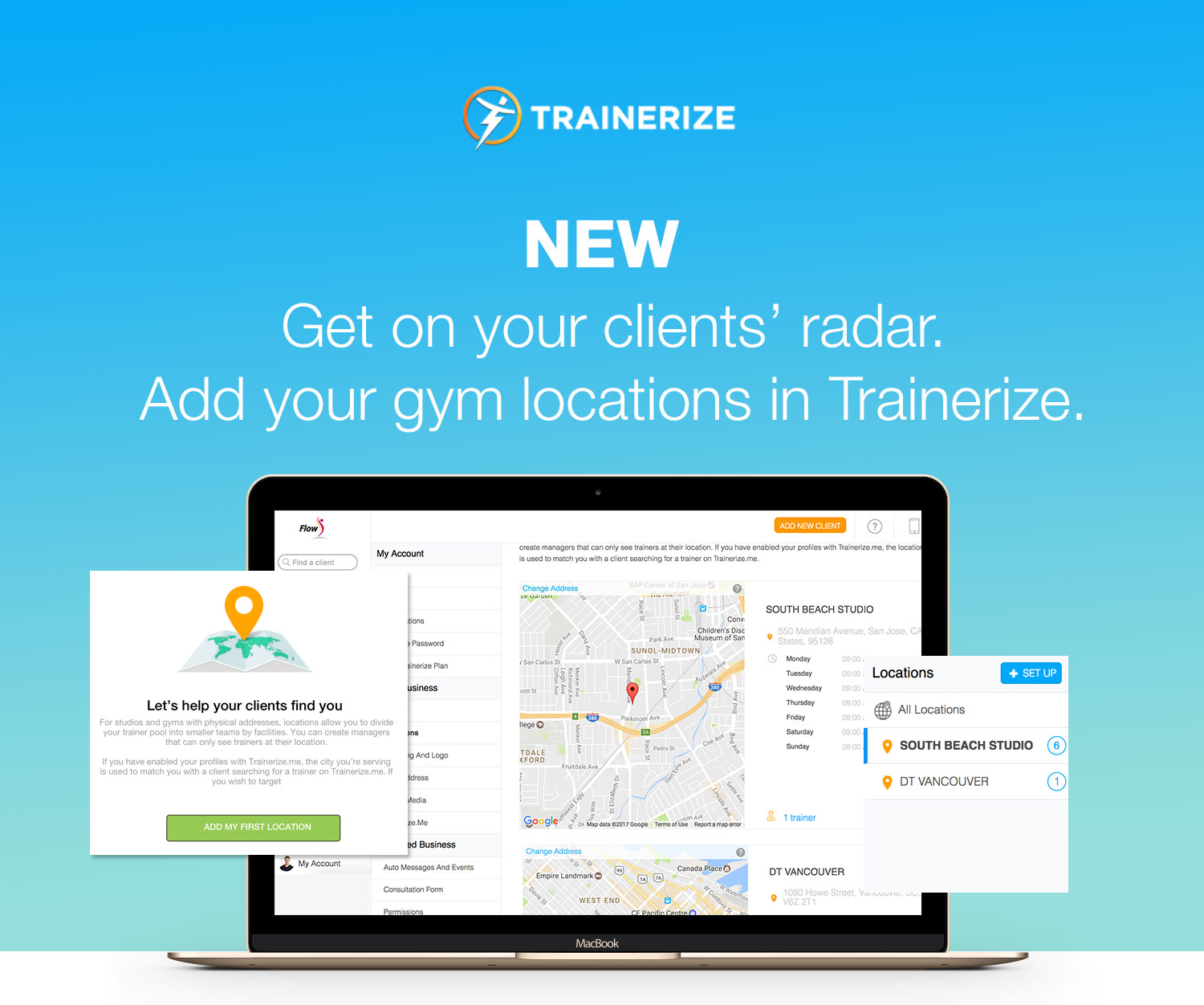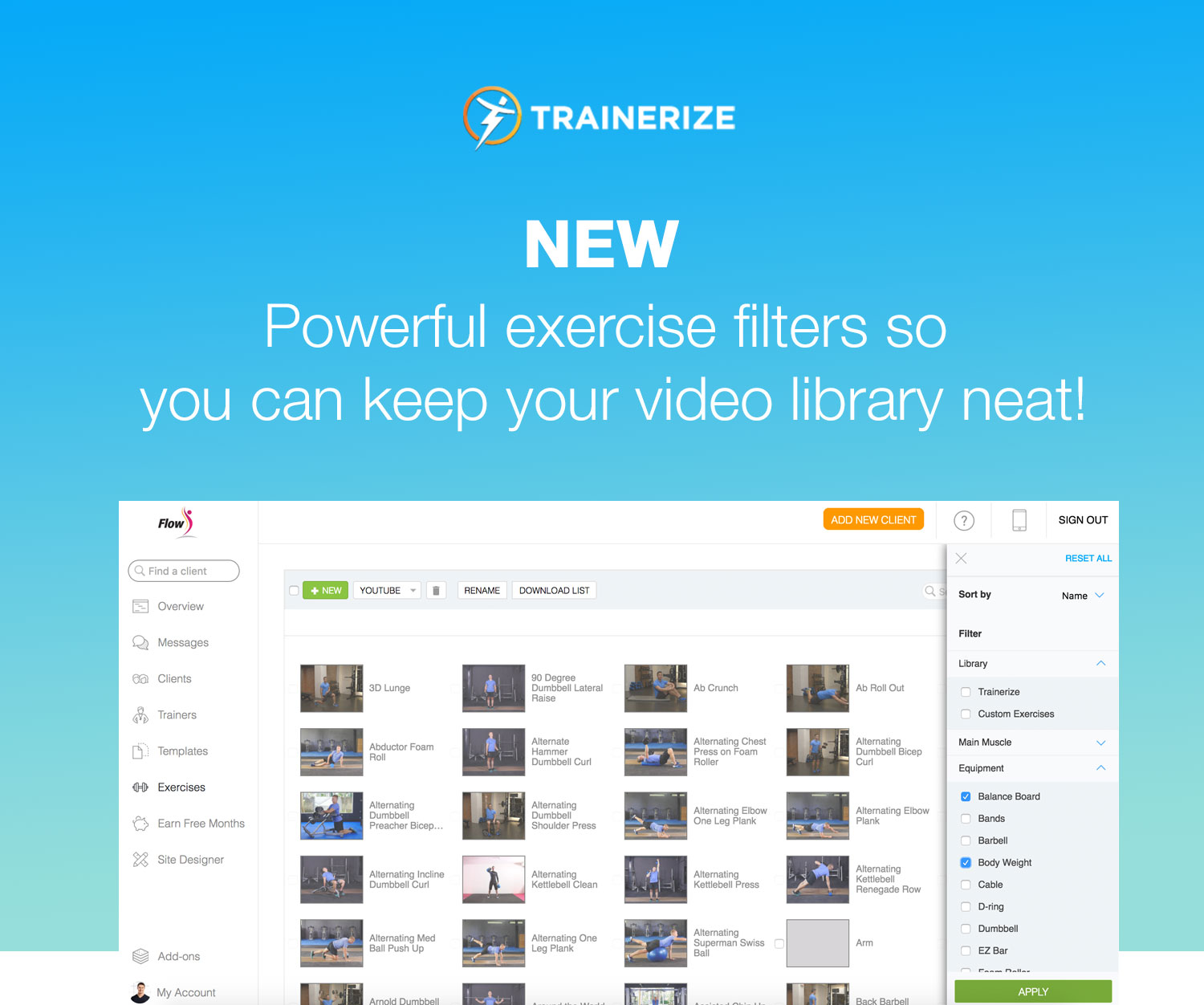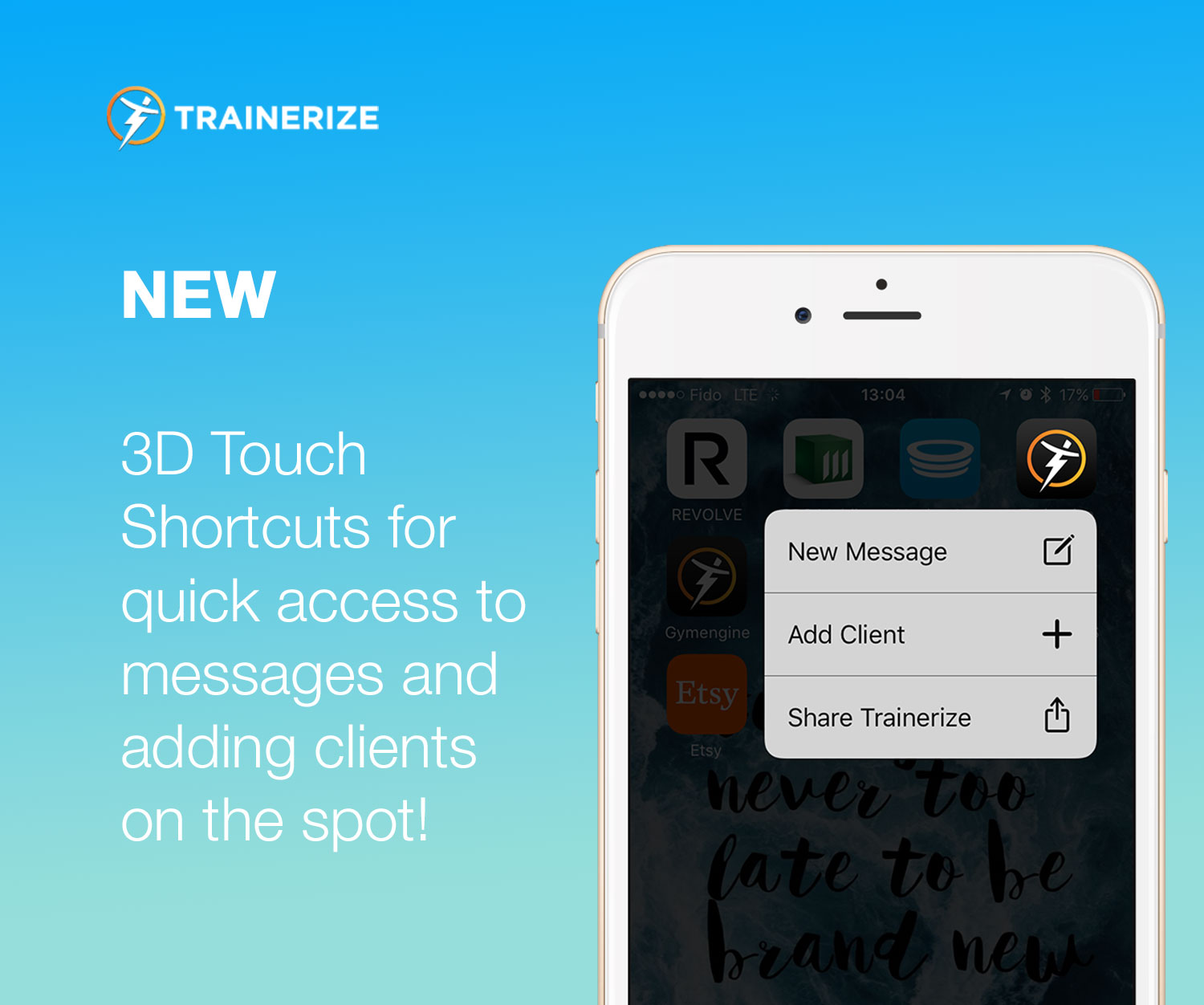Here at Trainerize, nothing excites us more than being able to make your lives as trainers easier! That’s why this latest update includes new features that not only save you time when creating workouts for your clients, but make certain actions like messaging your clients less cumbersome. We’ve also added the option to list your physical gym or studio locations in Trainerize and get on your clients’ radar! We can’t wait for you to test them out and let us know what you think!
WHAT’S NEW:
We’ve listened to your feedback and now allow you to customize Trainerize even more! With new collaborative trainer notes, custom client tags, and the option to message all your clients at once, it’s now much faster to get things done in the web app. All these improvements will save you time and will allow you to focus on other parts of your business… like growing it! 😉
CUSTOM CLIENT TAGS. Custom client tags are finally here! Creating your own client tags will give you more flexibility, better organization and save you lots of time streamlining workouts or messaging similar clients. Client tags work like categories, so trainers can organize their clients the way they want. Previously, the client tags were baked into the Trainerize platform but now trainers have access to creating their own, and organizing their own client system. For example, if you have clients on a 21-day challenge, tag them with “challenge.” Have clients in different cities? Tag them by their locale. Tag them by their skill level, or by their fitness goal–it’s up to you! You can manage your custom tags in the Advanced Business Settings inside Trainerize.
COLLABORATIVE TRAINER NOTES. Provide excellent service by treating clients with the same attention, every single time. If more than one trainer deals with one client, they can all make notes on the client’s profile, and now all trainers can see which notes are attributed to each trainer. This allows for better collaboration between trainers, particularly when a trainer is away sick or on vacation. And it works exceptionally well with the new Shared Trainer role in Trainerize!
MESSAGE ALL CLIENTS. Trainers can now select all clients at once for messaging them more easily, thus, making it much faster than previously, where trainers with several clients had to select clients page by page. Trainers may want to use this feature to broadcast important announcements, or share special offers that are open to all clients.
LOCATIONS. Get on the map! Now you can organize your clients and trainers according to where they train! Gyms and studios with multiple physical locations can assign trainers to the location where they train clients, and assign clients to those trainers accordingly. Use the “Manager” role in Trainerize to allow a trainer access to all trainers and clients at their physical location. Assign a “Shared Trainer” to give a trainer access to train all clients at their location. Adding a physical location also lets potential clients know where to find you on your public profile on Trainerize.me. Multiple locations are part of Studio and Enterprise plans.
We’ve also made some updates that are ultimately going to save you time when performing certain tasks like creating workouts and adding new trainers.
MORE EXERCISE FILTERS. Filters allow you to narrow down search results to find the exercise you’re looking for. After listening to trainer feedback, we realized that we needed more filters to make this process better, and for you to find exercises more quickly. We’ve added several new equipment filters to find exercises.
3D TOUCH SHORTCUTS (iOS ONLY). Want to quickly send a message to a client? Or maybe you meet someone who wants to train with you and you need to add them on the spot. There are now 3D touch shortcuts available for trainers to create a new client or compose a new message from your device’s home screen, just by tapping on the app.
Here’s how to do it: Just hold your thumb or finger on the Trainerize app icon, and a dialogue box will pop up asking if you want to add a client, or message a client. Easy as that! Now you can add new clients, or message them, in one click!