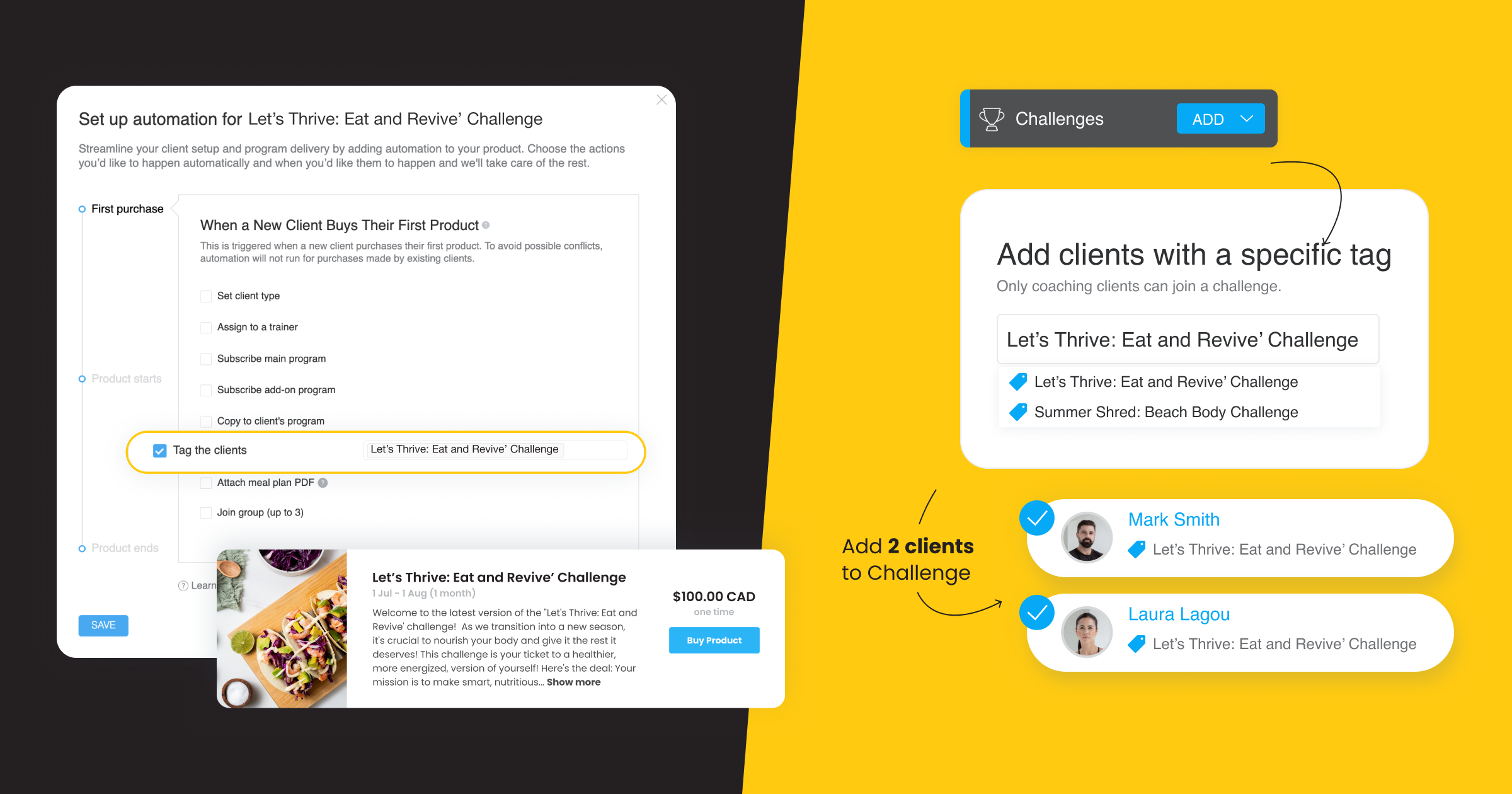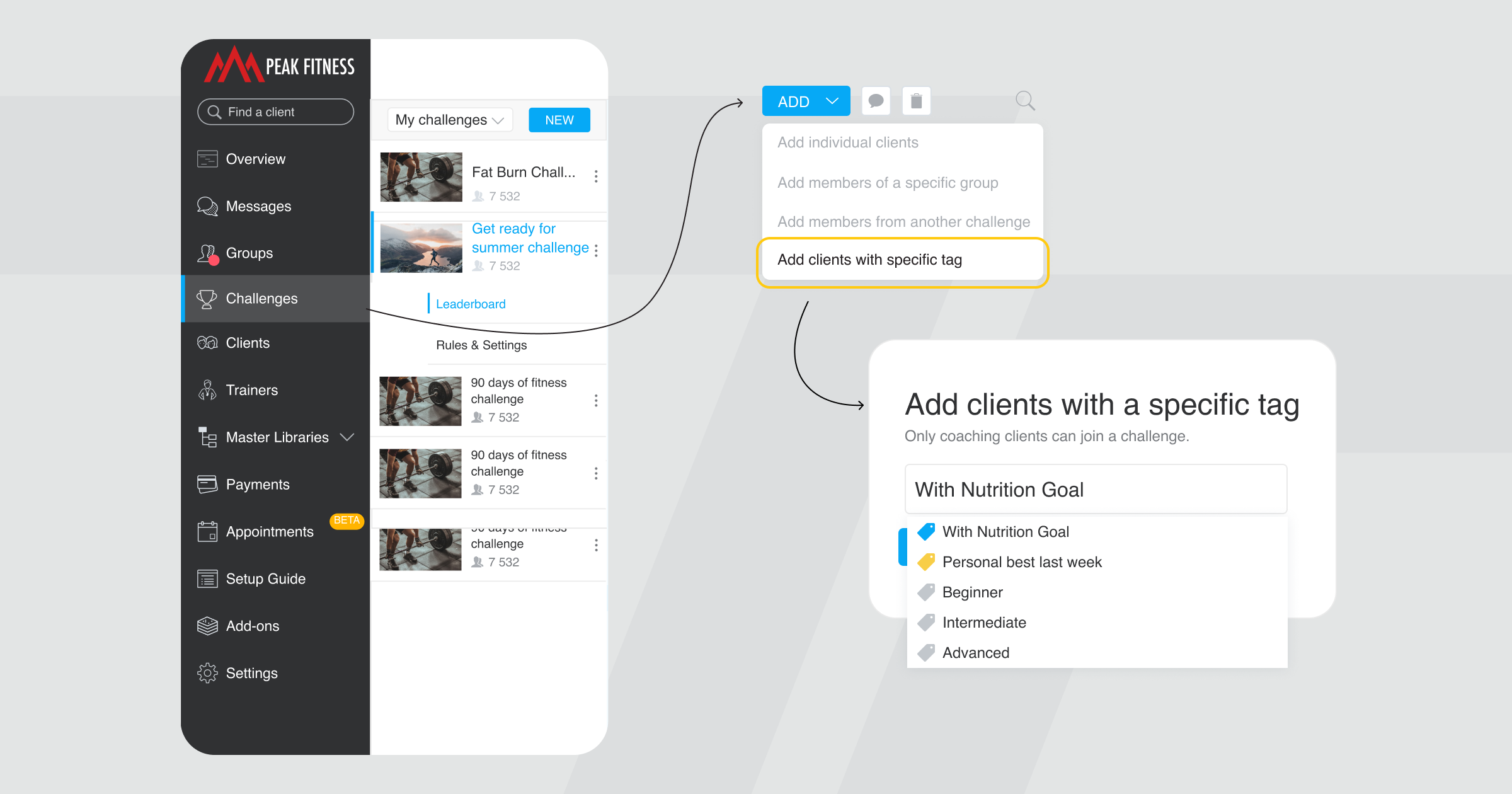At the end of last year, we introduced challenges to ABC Trainerize to elevate your coaching. Every rep, every meal, and every completed habit became a steppingstone toward your clients’ goals, all while infusing an element of fun and healthy competition into their fitness journey.
Challenges have proven to be a powerful tool for motivating clients, fostering a sense of community, and driving engagement. However, from the beginning we knew challenges had a much bigger potential – helping coaches monetize on challenges as products and in acquiring new clients. Combined with common feedback we received from coaches saying they needed an easier way to sell challenges and the process of manually adding clients to challenges felt time-consuming.
That’s why we‘re excited to introduce the ability to add multiple clients to challenges through client tags, making it easier than ever to sell challenges through product automation.
What’s New?
You can now effortlessly add multiple clients to a challenge in just a few clicks. By utilizing tags, bulk add clients directly from your challenge with the new option in the dropdown menu. This makes it easier to sell a challenge as product, tag challenge clients through product automation, and easily bulk add clients to a challenge. Focus on selling and running the challenge and less on setup logistics!
Attract New Clients with Challenges
You can combine bulk add with other key ABC Trainerize features like product automation! Follow this clever workflow to monetize your challenges as a standalone product. Challenges are a low risk, high engagement method to attract new clients. Especially for those that are interested in your coaching services, but might not be ready to commit to an entire program yet. Wow them with an amazing challenge experience and create a pathway for them to upsell to one of your core offerings.
Tying it all together, here’s all the steps to use challenges as a lead generation engine.
- Upgrade: Ensure you’re on the right plan before you sell challenges. Make sure your plan accommodates the number of clients you need for your challenges.
- Build: Create a challenge product, set up a product automation to have a tag specific to your challenge, and bulk add all clients that purchase into the challenge.
- Sell: Promote your challenge product with a shareable link through your communication channels and during the challenge, promote your core coaching services throughout and near the end of the challenge.
Why You’ll Love the Ability to Bulk Add Clients to Challenges
1. Monetize Challenges by Combining Adding Bulk Clients with Product Automation
The true power of bulk adding clients to challenges is when you combine it with product automation (only available to coaches with ABC Trainerize Payments), to unlock a brand new workflow and make organizing and monetizing challenges even easier. From a survey we ran, nearly half of all coaches said they would consider monetizing challenges but were unsure how.
Here’s how:
2. Create Upsell Opportunities and Boost your Revenue
Generate more revenue by seamlessly integrating challenges into existing programs, creating higher-tiered challenges, or offering challenges as a standalone product. Challenges are also a great way to upsell clients into higher ticketed coaching memberships.
Let’s Get Started!
What are you waiting for? Create your first Challenge on ABC Trainerize today! We’ve created some resources below to help you get started.
And as you know, we’re always listening to you—our amazing #TZtrainers. We love using your ideas and feedback to help make Trainerize the best app possible for your fitness business. Help us shape the future of ABC Trainerize by letting us know which features you’d like to see! Or if you have other features you’d like to see added, submit an idea or vote for your favorites in our ideas forum!