We’ve been listening closely, and guess what? Your top-requested feature is finally here! We’re excited to announce that ABC Trainerize has released voice messages to amplify your client interactions!
💪 Conversational Gains
We get it; the bond between you and your clients is unique. Text messages can sometimes fall short in capturing the energy, passion, and authenticity you bring to your coaching. That’s where voice messages come in! Coaches have long sought a quicker, more engaging way to communicate with clients, especially on the go.
According to a recent YouGov survey conducted by Vox, 62% of Americans say they’ve sent a voice message, and about 30% communicate by voice message weekly, daily or multiple times a day. And 43% of 18- to 29-year-olds who responded to the survey said they use the feature at least weekly.
With voice messages, you and your clients can now let their words flow freely! Say goodbye to the constraints of plain text and say hello to a whole new level of connection. Whether you’re talking one-on-one or chatting in groups, voicing your thoughts has never been easier.
Here’s why you and your clients will love using voice messages:
- Saves time through faster communication of complex messages
- Increases engagement and boosts motivation through personalized voice messages
- Build stronger connections through the power of hearing a human on the other end
🔴 Just Hit Record
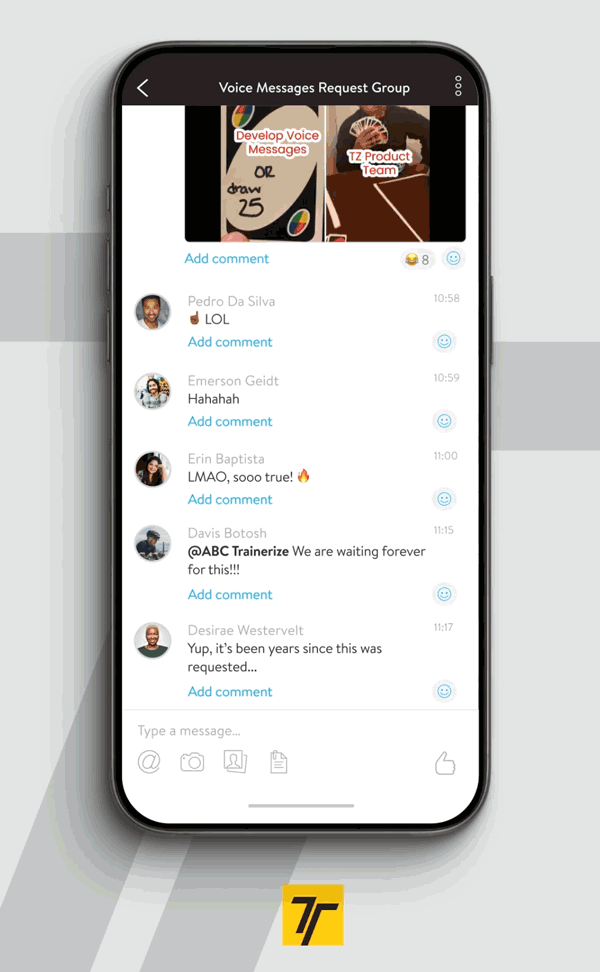 When you’re on the message screen on the mobile or web browser app, just hit the new record button to start recording your voice message. Don’t forget to allow permissions if it’s your first time. Once recorded, give it a listen and make any tweaks before hitting send. Keep in mind, voice messages can be up to 5 minutes long. After that, just hit record on your next voice message!
When you’re on the message screen on the mobile or web browser app, just hit the new record button to start recording your voice message. Don’t forget to allow permissions if it’s your first time. Once recorded, give it a listen and make any tweaks before hitting send. Keep in mind, voice messages can be up to 5 minutes long. After that, just hit record on your next voice message!
TZ Tip! While you can’t start a new conversation with voice messages just yet, don’t worry! This update will be available soon. For now, you can enjoy sending voice messages after initiating a conversation using text.
🎛️ Take Control
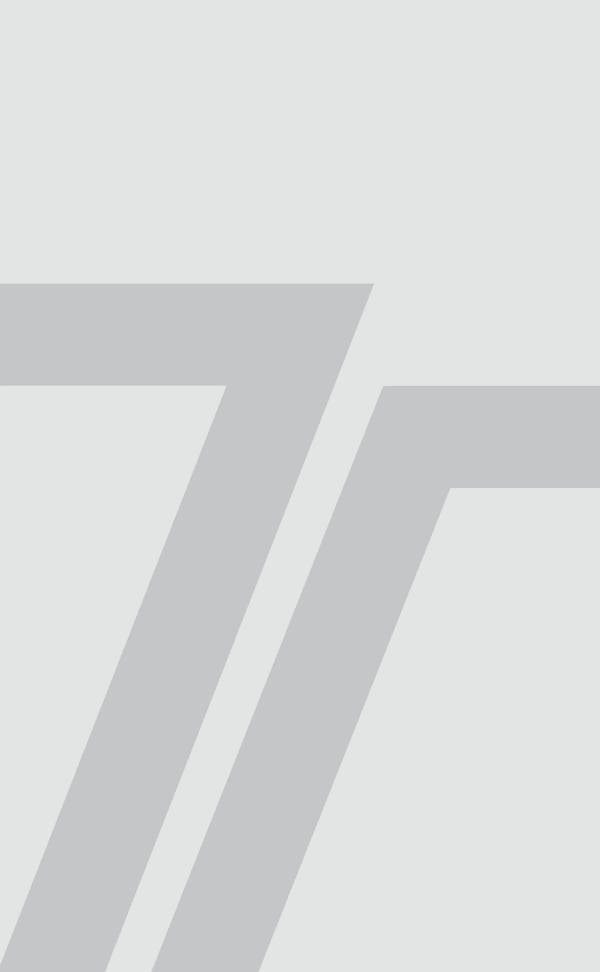 You can toggle settings to choose who can send voice messages within groups. This level of control ensures a tailored communication experience, allowing you to keep engagement and interactions according to your preferences and coaching style.
You can toggle settings to choose who can send voice messages within groups. This level of control ensures a tailored communication experience, allowing you to keep engagement and interactions according to your preferences and coaching style.
TZ Tip! By default, existing groups will have voice messages toggled off for clients.
🗣️ Let Your Voice Resonate
Here are just a few ways to start using voice messages to connect even more with your clients.
- Celebrate the wins with enthusiasm: Your client reaches a critical milestone? Convey the excitement through the power of your voice! Share the joy, the energy, and the motivation, turning each achievement into a memorable celebration.
- Inspire through the tough times: We all know that training can be challenging. When your clients hit a slump or face tough workouts, your voice can be their beacon of motivation. Let them hear your encouragement, turning moments of struggle into stepping stones toward success.
- Capture the inexpressible: When you can’t seem to find the words for a text, turn to voice messages. Whether you’re having a heartwarming talk, asking and tackling a complex question, or infusing a touch of humor, voice messages empower you and your clients to articulate the inexpressible.
☝️ Tips for Sending Great Voice Messages
When sending voice messages to your clients, keep these tips in mind to ensure effective communication:
- Keep it short and sweet: Avoid rambling by keeping your messages under two minutes. Ensure you convey the most important information upfront to maintain engagement. On the flipside, if your voice message is less than five words, consider using text instead.
- Clarity is key: Record your messages in a quiet environment to avoid background noise, ensuring your voice comes through loud and clear.
- Know your audience: Consider whether your client is likely to listen to a voice message before sending. Reserve voice messages for engaging content rather than practical information that may be better suited for text.
- Save big announcements for real-time interactions: Use voice messages to celebrate achievements or provide motivation, reserving important announcements or discussions for calls or in-person conversations.
- Avoid using voice messages for practical information: Refrain from conveying key details, dates, or instructions via voice messages. Opt for text when sharing information that needs to be easily referenced and reviewed later.
✨ Your Voice, Your Impact
Amplify your client interactions with ABC Trainerize today. Forge deeper connections and foster personalized coaching experiences for you and your clients. Send your first voice message today and let your voices resonate loud and clear!
TZ Tip! Learn even more about voice messages in our help article.
And as you know, we’re always listening to you—our amazing #TZtrainers. We love using your ideas (like voice messages!) and feedback to help make Trainerize the best app possible for your fitness business.
Help us shape the future of ABC Trainerize by letting us know which features you’d like to see here! Or if you have other features you’d like to see added, submit an idea or vote for your favorites in our ideas forum!
📲 Are you on a Custom Branded App?
Please note that we are rolling out the Voice Messages update in phases starting with the core ABC Trainerize app; Voice Messages is available on version 7.114. There may be a week or two delay on the Voice Messages update on the Studio and Enterprise Custom Branded Apps if you haven’t seen it already. We promise you’ll get the update shortly and it’ll be worth the wait!


